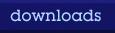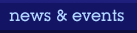Available Downloads
- Click on the Download button.
- In the download dialog box, select the Save button.
- Choose Desktop in the Save in drop-down list, and click Save
- Wait for the download to complete.
- Double-click the new icon on your computer's Desktop.
- Follow the on-screen instructions.
Download Instructions (unless otherwise noted)
ReportMakerPRO
Taking ReportMakerPRO to a new level
ReportMakerPro's next generation is packed with new flexibilty and features. Download operates in demo mode (no Printing or Saving) until unlocked with purchase.
- Let Us SHOW you the bells and whistles !
- Call Us at 850.944.6744 for a free 10 minute tour of ReportMakerPro
- We use www.gotomeeting.com which allows your to see our screen for the tour !!
- Purchase at time of the Tour and Receive a 5% Discount !
ReportMakerPRO 2012.Q1.3 Update
Get the Latest ReportMakerPRO Update
Click Here To Request Update Now! Latest update includes:
- Support for Windows7 both 32bit and 64bit!
- Improvement of flexgrid rendering on some newer monitors (some were cutting off some of the bottom rows)
- Addition of new Probe Marker drawing tool (by popular demand)
- New Feature: Easily duplicate drawings. Select drawing, hold shift and click where desired! New drawing is added where clicked with size, color, etc. of selected drawing! Works with the new Probe Marker also!
- New Feature: Auto increment text based drawings. Select a text drawing on the photo, hold Cntrl and click where desired. Example: A text box with the text of 'Item 1' is selected, cntrl pressed and click on the photo where desired. A new text box with the text 'Item 2' is placed. 'Item A' will add a new item with text of 'Item B', etc.